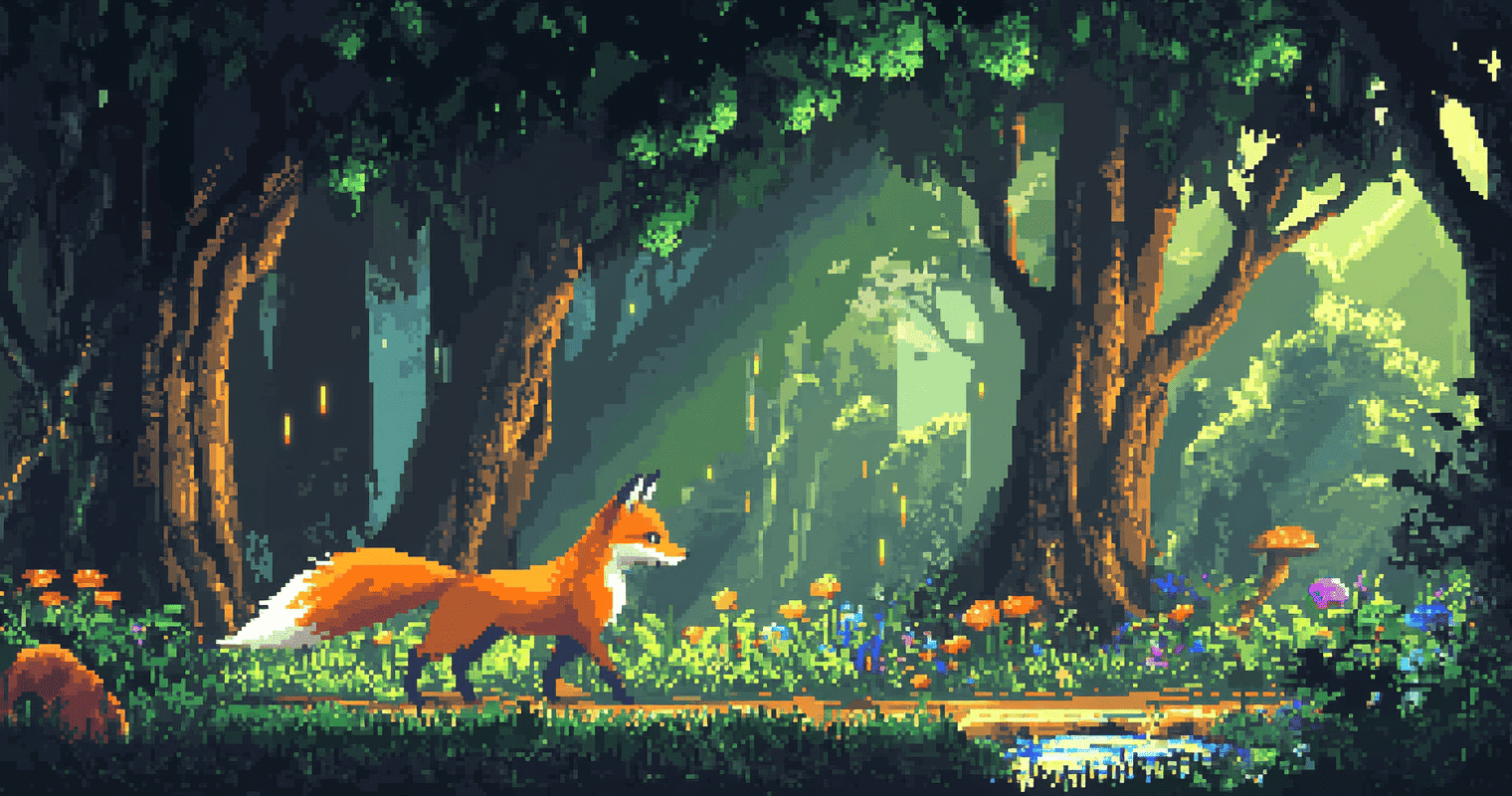
MetaMask isn’t just another cryptocurrency wallet; it’s the gateway to decentralized finance, NFTs, and the world of Web3. For crypto enthusiasts, using MetaMask means having a secure, convenient, and versatile tool to manage digital assets and interact with cutting-edge decentralized applications (dApps). This guide walks you through what MetaMask is, how to download and install it, its benefits, and how to maintain its security.
What is MetaMask?
MetaMask is a powerful cryptocurrency wallet and browser extension that allows users to store, manage, and interact with Ethereum-based assets and dApps. Supporting Web3 technology, it is trusted by millions worldwide for facilitating secure and decentralized transactions.
Key Features of MetaMask:
- Wallet Functionality: Store Ethereum (ETH), ERC-20 tokens, and NFTs securely.
- Access to dApps: Connect seamlessly to decentralized applications across various industries, including gaming, DeFi, and art.
- Cross-Device Accessibility: Use MetaMask across desktops and mobile devices for convenience.
- User-Friendly Interface: MetaMask was designed to be intuitive, making it accessible to both beginners and advanced users.
Why MetaMask is Essential for Crypto Enthusiasts:
MetaMask is not just an entry point to managing Ethereum-based cryptocurrencies—it is a critical tool for engaging with the decentralized web. Whether you’re a gamer trading NFTs, a DeFi enthusiast staking assets, or exploring the broader world of cryptocurrencies, MetaMask offers the versatility and security you need.
How to Download MetaMask Extension for Chrome
Getting started with MetaMask is simple. Follow this step-by-step guide to download and install the MetaMask extension on Chrome:
Step 1: Visit the Official MetaMask Website
Go to https://metamask.io/ to ensure you’re accessing the official platform. Be cautious of phishing websites that mimic MetaMask to steal user credentials.
Step 2: Select "Download"
Click the Download Now button on the homepage.
Step 3: Choose the Chrome Browser Option
MetaMask supports multiple browsers, but for this tutorial, select the Chrome icon to download the MetaMask extension for Chrome.
Step 4: Install the Extension
You’ll be redirected to the Chrome Web Store. Click Add to Chrome and then confirm by selecting Add Extension in the pop-up dialog.
Step 5: Verify Installation
After successful installation, the MetaMask icon (a fox logo) will appear in your browser toolbar. Click on the icon to proceed to wallet setup.
Installing MetaMask Wallet
Now that you’ve downloaded the MetaMask extension, follow these steps to set up your wallet:
Step 1: Open the MetaMask Extension
Click the MetaMask icon from your browser toolbar to launch the setup process.
Step 2: Create a New Wallet
Select “Create a Wallet” if you’re new to MetaMask. Otherwise, choose “Import Wallet” if you have an existing seed phrase.
Step 3: Set a Strong Password
Create a secure password to protect your wallet. Ensure this password is unique and not used elsewhere.
Step 4: Backup Your Seed Phrase
MetaMask will generate a 12-word seed phrase, which is critical for recovering your wallet in case you lose access. Write down this seed phrase and store it in a safe and offline location.
Step 5: Confirm Your Seed Phrase
To ensure you’ve saved the seed phrase correctly, MetaMask will ask you to confirm it in the correct sequence.
Step 6: Wallet Setup Complete
Once verified, you can start using MetaMask to receive, send, and manage cryptocurrencies.
Benefits of Using MetaMask
MetaMask offers unparalleled advantages for cryptocurrency enthusiasts:
- Enhanced Security: MetaMask operates on a non-custodial basis, meaning you have full control of your private keys.
- Seamless dApp Integration: Connect effortlessly to decentralized exchanges (DEXs), NFT marketplaces, and other dApps with one click.
- Multi-Network Support: Beyond Ethereum, MetaMask supports other blockchain networks, such as Binance Smart Chain and Polygon, offering flexibility.
- Convenience Across Platforms: Enjoy a smooth user experience on both desktop browsers and mobile apps.
- Cost Savings: By manually selecting transaction fees, advanced users can optimize costs depending on network congestion.
Tips for Secure Use
While MetaMask provides robust security features, users must remain vigilant to protect their assets. Here are some best practices:
Use Strong Passwords
Always set a unique, complex password for your wallet, and update it regularly.
Save Your Seed Phrase Safely
Your seed phrase is the key to your MetaMask wallet. Store it offline in multiple locations, such as a secure notebook or hardware device. Never share it online.
Beware of Phishing Scams
Always verify the URL before entering sensitive information. Use bookmarks to access MetaMask or trusted dApps directly, minimizing the risk of phishing.
Enable Two-Factor Authentication (2FA)
Though MetaMask itself doesn’t support 2FA, using encrypted email accounts or mobile authentication apps for related services can bolster your overall security.
Use a Hardware Wallet
For advanced users, integrating MetaMask with a hardware wallet (e.g., Ledger or Trezor) adds an additional layer of security for managing large amounts of crypto.
MetaMask Most Frequently Asked Questions
Is MetaMask free to use?
Yes, MetaMask is free to download and use. However, you’ll need to pay network transaction fees for sending cryptocurrency.
Can I use MetaMask on browsers other than Chrome?
Absolutely! MetaMask is compatible with other browsers like Firefox, Edge, and Brave.
Does MetaMask only support Ethereum?
While MetaMask is primarily known for Ethereum and ERC-20 tokens, it also supports other blockchain networks like Binance Smart Chain and Polygon.
Can I recover my wallet if I lose my device?
Yes, you can recover your wallet using your 12-word seed phrase. Always keep this phrase safe.
Is MetaMask suitable for beginners?
Definitely! MetaMask’s intuitive interface makes it an excellent choice for newcomers to cryptocurrency.
Secure Your Crypto Journey with MetaMask
MetaMask is more than a wallet—it's your gateway to the decentralized world of crypto and blockchain technology. Its user-friendly design, powerful integrations, and unmatched security make it a must-have tool for every crypto enthusiast.
If you haven’t yet, download the MetaMask extension for Chrome today and take full control of your digital assets. Unleash the potential of Web3 and elevate your crypto experience.
Download MetaMask Now